Step 1. Download the iperf tool from the following site
#wget http://sourceforge.net/projects/iperf/files/iperf-2.0.5.tar.gz/download
Download iperf-2.0.5.tar.gz
Step 2. Extract & Unzip iperf-2.0.5.tar.gz
#tar -xzvf iperf-2.0.5.tar.gz
# cd iperf-2.0.5
# ./configure — configure for your machine
# make — compile Iperf
#make install — install Iperf, if desired
Step 3. Please follow the above 2 steps on Client & Server
Step 4. Run the benchmark using the following command
Run the following command on Server side:
# iperf -s -u -i 10
Run the following command on Client side:
# iperf -c 10.1.1.1 -u -b 10m –t 60
where 10.1.1.1 is the server IP.
IMP Link for iperf :
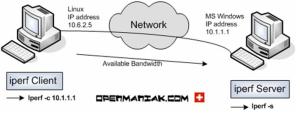
Reblogged this on anthonyvenable110.
best way to install iperf on linux ubuntu
Very good information. Installation completed without any headche